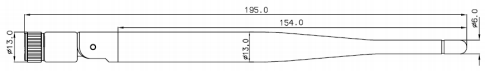| Name | Description |
| SIM CARD | SIM card slot |
| PWR | Power indicatorStaying on: The power supply is working properly. |
| SYS | System indicator Flashing once every 2 seconds: The Taurus is functioning normally. Flashing once every second: The Taurus is installing the upgrade package. Flashing once every 0.5 second: The Taurus is downloading data from the Internet or copying the upgrade package. Staying on/off: The Taurus is abnormal. |
| CLOUD | Internet connection indicator Staying on: The Taurus is connected to the Internet and the connection is available. Flashing once every 2 seconds: The Taurus is connected to VNNOX and the connection is available. |
| RUN | FPGA indicator Flashing once every second: No video signal Flashing once every 0.5 second: The FPGA is functioning normally. Staying on/off: The FPGA is abnormal. |
| USB 2.0 | USB 2.0 (Type A) port, allowing for playback of content imported from a USB drive Only the FAT32 file system is supported and the maximum size of a single file is 4 GB. |
| ETHERNET | Fast Ethernet port, connecting to a network or control PC |
| WiFi | Wi-Fi antenna connector |
| COM | 4G antenna connector |
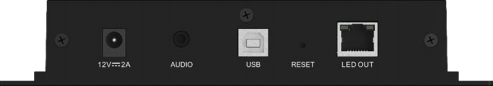
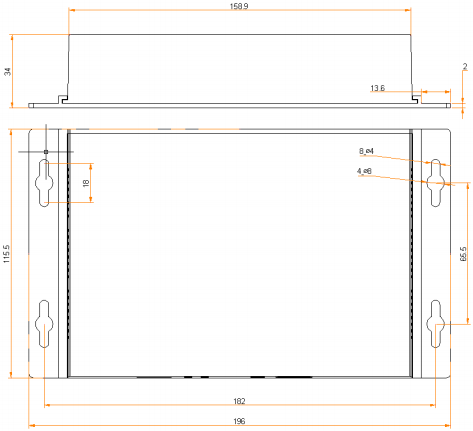
| Electrical Parameters | Input voltage | DC 5 V~12 V |
| Maximum power consumption | 15 W | |
| Storage Capacity | RAM | 1 GB |
| Internal storage | 32 GB (28 GB available) | |
| Storage Environment | Temperature | –40°C to +80°C |
| Humidity | 0% RH to 80% RH, non-condensing | |
| Operating Environment | Temperature | –20ºC to +60ºC |
| Humidity | 0% RH to 80% RH, non-condensing | |
| Packing Information | Dimensions (L×W×H)List | 335 mm × 190 mm × 62 mm 1x TB1-4G (Optional 4G) 1x Wi-Fi omnidirectional antenna 1x Power adapter 1x Quick Start Guide |
| Dimensions (L×W×H) | 196.0 mm × 115.5 mm × 34.0 mm | |
| Net Weight | 291.3 g | |
| IP Rating | IP20Please prevent the product from water intrusion and do not wet or wash the product. | |
| System Software | Android operating system software Android terminal application software FPGA program Note: Third-party applications are not supported. | |
| Name | Description |
| 12V—2A | Power input connector |
| AUDIO | Audio output |
| USB | USB 2.0 (Type B) port |
| RESET | Factory reset buttonPress and hold this button for 5 seconds to reset the product to its factory settings. |
| LED OUT | Gigabit Ethernet output |
| Category | Description |
| Market type | Advertising media: Used for advertisement and information promotion, such as lamp-post displays and advertisement players. Digital signage: Used for digital signage displays in retail stores, such as retail storedisplays and door head displays. Commercial display: Used for the display of business information of hotels, cinemas, shopping malls, etc., such as chain store displays. |
| Networking method | Independent screen: Connect to and manage a screen by using a PC or mobile clientsoftware. Screen cluster: Manage and monitoring multiple screens in a centralized manner byusing the cluster solutions of NovaStar. |
| Connection method | Wired connection: The PC and Taurus are connected via Ethernet cable or LAN. Wi-Fi connection: The PC, tablet and mobile phone are connected to the Taurus viaWi-Fi. Working with the supporting software, the Taurus can apply to the scenarios where no PC is required. |