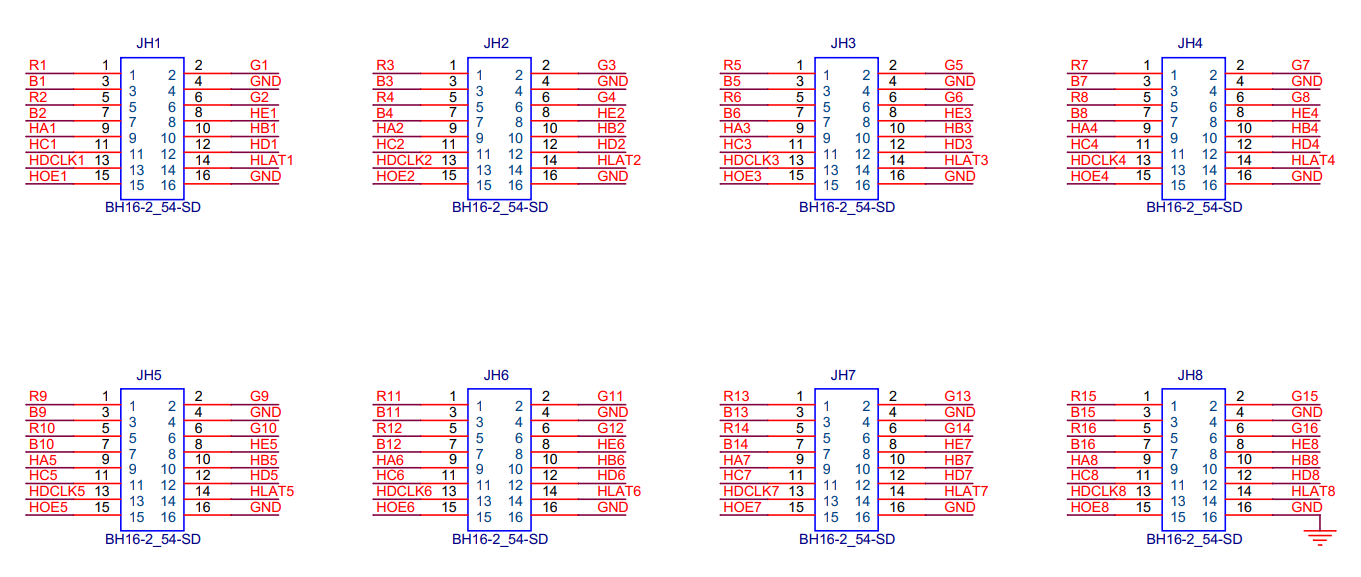
| Pin Definitions | |||||
| / | R | 1 | 2 | G | / |
| / | B | 3 | 4 | GND | Ground |
| / | R | 5 | 6 | G | / |
| / | B | 7 | 8 | HE | Line decoding signal |
| Line decoding signal | HA | 9 | 10 | HB | |
| HC | 11 | 12 | HD | ||
| Shift clock | HDCLK | 13 | 14 | HLAT | Latch signal |
| Display enable | HOE | 15 | 16 | GND | Ground |
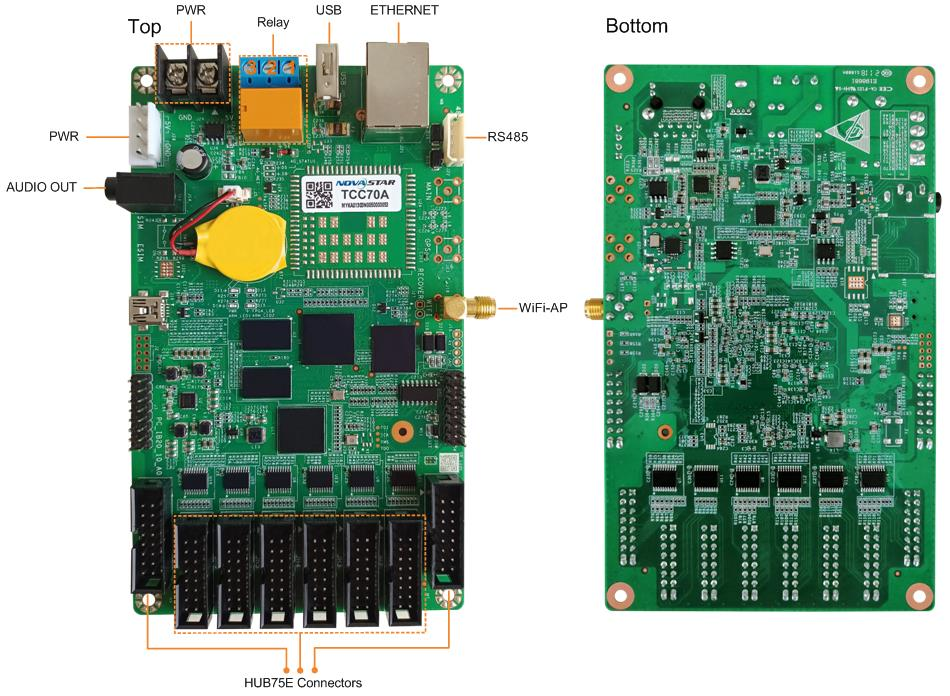 Table 1-1 Connectors and buttons
Table 1-1 Connectors and buttons | Name | Description |
| ETHERNET | Ethernet port Connects to a network or the control PC. |
| USB | USB 2.0 (Type A) port Allows for playback of content imported from a USB drive. Only the FAT32 file system is supported and the maximum size of a single file is 4 GB. |
| PWR | Power input connector |
| AUDIO OUT | Audio output connector |
| HUB75E Connectors | HUB75E connectors Connect to a screen. |
| WiFi-AP | Wi-Fi AP antenna connector |
| RS485 | RS485 connector Connects to a sensor such as light sensor, or connects to a module to implement corresponding functions. |
| Relay | 3-pin relay control switch DC: Maximum voltage and current: 30 V, 3 A AC: Maximum voltage and current: 250 V, 3 A Two connection methods: |
| Name | Description |
| Common switch: The connection method of pins 2 and 3 is not fixed. Pin 1 is not connected to the wire. On the power control page of ViPlex Express, turn on the circuit to connect pin 2 to pin 3, and turn off the circuit to disconnect pin 2 from pin 3. Single pole double throw switch: The connection method is fixed. Connect pin 2 to the pole. Connect pin 1 to the turn-off wire and pin 3 to turn-on wire. On the power control page of ViPlex Express, turn on the circuit to connect pin 2 to pin 3 and disconnect pin 1 form pin 2, or turn off the circuit to disconnect pin 3 from pin 2 and connect pin 2 to pin 1. Note: The TCC70A uses DC power supply. Using the relay to directly control AC is not recommended. If it is required to control AC, the following connection method is recommended. |
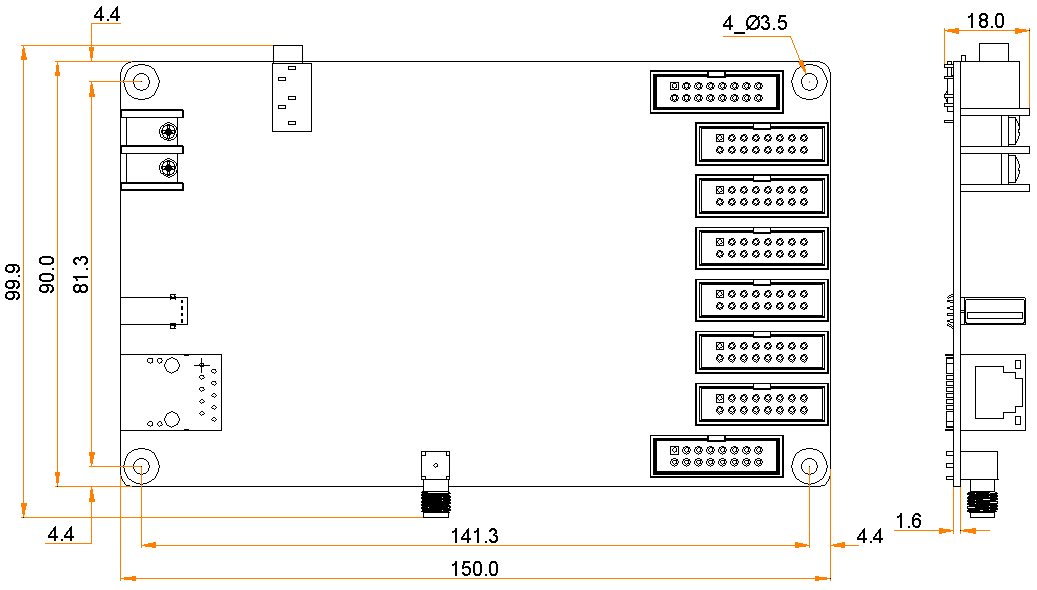
Image
| Item | Codec | Supported Image Size | Container | Remarks |
| JPEG | JFIF file format 1.02 | 48×48 pixels~8176×8176 pixels | JPG, JPEG | No support for non-interlaced scan Support for SRGB JPEG Support for Adobe RGB JPEG |
| BMP | BMP | No restriction | BMP | N/A |
| GIF | GIF | No restriction | GIF | N/A |
| PNG | PNG | No restriction | PNG | N/A |
| WEBP | WEBP | No restriction | WEBP | N/A |
| Item | Codec | Channel | Bit Rate | Sampling Rate | File Format | Remarks |
| MPEG | MPEG1/2/2.5 Audio Layer1/2/3 | 2 | 8kbps~320K bps, CBR and VBR | 8kHz~48kHz | MP1,MP2, MP3 | N/A |
| Windows Media Audio | WMA Version 4/4.1/7/8/9, wmapro | 2 | 8kbps~320K bps | 8kHz~48kHz | WMA | No support for WMA Pro, lossless codec and MBR |
| WAV | MS-ADPCM, IMA- ADPCM, PCM | 2 | N/A | 8kHz~48kHz | WAV | Support for 4bit MS-ADPCM and IMA-ADPCM |
| OGG | Q1~Q10 | 2 | N/A | 8kHz~48kHz | OGG,OGA | N/A |
| FLAC | Compress Level 0~8 | 2 | N/A | 8kHz~48kHz | FLAC | N/A |
| AAC | ADIF, ATDS Header AAC-LC and AAC- HE, AAC-ELD | 5.1 | N/A | 8kHz~48kHz | AAC,M4A | N/A |
| Item | Codec | Channel | Bit Rate | Sampling Rate | File Format | Remarks |
| AMR | AMR-NB, AMR-WB | 1 | AMR-NB 4.75~12.2K bps@8kHz AMR-WB 6.60~23.85K bps@16kHz | 8kHz, 16kHz | 3GP | N/A |
| MIDI | MIDI Type 0/1, DLSversion 1/2, XMF and Mobile XMF, RTTTL/RTX, OTA,iMelody | 2 | N/A | N/A | XMF, MXMF, RTTTL, RTX, OTA, IMY | N/A |
| Type | Codec | Resolution | Maximum Frame Rate | Maximum Bit Rate(Under Ideal Conditions) | Type | Codec |
| MPEG-1/2 | MPEG-1/2 | 48×48 pixels~ 1920×1080pixels | 30fps | 80Mbps | DAT, MPG, VOB, TS | Support for Field Coding |
| MPEG-4 | MPEG4 | 48×48 pixels~ 1920×1080pixels | 30fps | 38.4Mbps | AVI,MKV, MP4, MOV, 3GP | No support for MS MPEG4v1/v2/v3, GMC, DivX3/4/5/6/7 …/10 |
| H.264/AVC | H.264 | 48×48 pixels~ 1920×1080pixels | 1080P@60fps | 57.2Mbps | AVI, MKV, MP4, MOV, 3GP, TS, FLV | Support for Field Coding, MBAFF |
| MVC | H.264 MVC | 48×48 pixels~ 1920×1080pixels | 60fps | 38.4Mbps | MKV, TS | Support for Stereo High Profile only |
| H.265/HEVC | H.265/ HEVC | 64×64 pixels~ 1920×1080pixels | 1080P@60fps | 57.2Mbps | MKV, MP4, MOV, TS | Support for Main Profile, Tile & Slice |
| GOOGLE VP8 | VP8 | 48×48 pixels~ 1920×1080pixels | 30fps | 38.4 Mbps | WEBM, MKV | N/A |
| H.263 | H.263 | SQCIF (128×96), QCIF (176×144), CIF (352×288), 4CIF (704×576) | 30fps | 38.4Mbps | 3GP, MOV, MP4 | No support for H.263+ |
| VC-1 | VC-1 | 48×48 pixels~ 1920×1080pixels | 30fps | 45Mbps | WMV, ASF, TS, MKV, AVI | N/A |
| Type | Codec | Resolution | Maximum Frame Rate | Maximum Bit Rate(Under Ideal Conditions) | Type | Codec |
| MOTION JPEG | MJPEG | 48×48 pixels~ 1920×1080pixels | 30fps | 38.4Mbps | AVI | N/A |
Tolerance: ±0.3 Unit: mm
l. Maximum resolution supported by a single card: 512×384
−Maximum width: 1280 (1280×128)
− Maximum Height: 512(384×512)
2. 1x Stereo audio output
3. 1x USB 2.0 port
Allows for USB playback.
4. 1x RS485 connector
Connects to a sensor such as light sensor, or connects to a module to implement corresponding functions.
5. Powerful processing capability
− 4 core 1.2 GHz processor
− Hardware decoding of 1080p videos
− 1 GB of RAM
− 8 GB of internal storage (4 GB available)
6. A variety of control schemes
− Solution publishing and screen control via user terminal devices such as PC, mobile phone and tablet
− Clustered remote solution publishing and screen control
− Clustered remote screen status monitoring
7. Built-in Wi-Fi AP
User terminal devices can connect to the built-in Wi-Fi AP of the TCC70A. The default SSID is "AP+Last 8 digits of SN" and the default password is "12345678".
8. Support for relays (maximum DC 30 V 3A)
All product pictures shown in this document are for illustration purpose only. Actual product may vary.| Maximum Supported Resolution | 512×384 pixels | |
| Electrical Parameters | Input voltage | DC 4.5 V~5.5 V |
| Maximum power consumption | 10 W | |
| Storage Space | RAM | 1 GB |
| Internal storage | 8 GB (4 GB available) | |
| Operating Environment | Temperature | –20ºC to +60ºC |
| Humidity | 0% RH to 80% RH, non-condensing | |
| Storage Environment | Temperature | –40ºC to +80ºC |
| Humidity | 0% RH to 80% RH, non-condensing | |
| Physical Specifications | Dimensions | 150.0 mm × 99.9 mm × 18.0 mm |
| Net weight | 106.9 g | |
| Packing Information | Dimensions | 278.0 mm × 218.0 mm × 63.0 mm |
| List | 1x TCC70A 1x Omnidirectional Wi-Fi antenna 1x Quick Start Guide | |
| System Software | Android operating system software Android terminal application software FPGA program | |
