| Type | Name | Description |
| Input | DVI IN | 1x SL-DVI input
|
1024×768@(24/30/48/50/60/72/75/85/100/120)Hz 1280×1024@(24/30/48/50/60/72/75/85)Hz 1366×768@(24/30/48/50/60/72/75/85/100)Hz 1440×900@(24/30/48/50/60/72/75/85)Hz 1600×1200@(24/30/48/50/60)Hz 1920×1080@(24/30/48/50/60)Hz 1920×1200@(24/30/48/50/60)Hz 2560×960@(24/30/48/50)Hz 2560×1600@(24/30)Hz
| ||
| HDMI IN | 1x HDMI 1.4a input
| |
| 3G-SDI IN |
| |
| Output | RJ45×6 | 6x RJ45 Gigabit Ethernet ports
|
| OPT1 OPT2 | 2x 10G optical ports − Single-mode twin-core fiber: Support LC optical connectors; wavelength: 1310 nm; transmission distance: 10 km; OS1/OS2 recommended − Dual-mode twin-core fiber: Support LC optical connectors; wavelength: 850 nm; transmission distance: 300 m; OM3/OM4 recommended
|
OPT1 is the main input or output port and corresponds to the 6 Gigabit Ethernet ports OPT2 is the backup input or output port of OPT1.
| ||
| DVI LOOP | DVI loop through | |
| HDMI LOOP | HDMI loop through. Support HDCP 1.3 loop through encryption. | |
| 3G-SDI LOOP | SDI loop through | |
| Control | ETHERNET | Connect to the control computer. |
| USB IN-OUT |
| |
| GENLOCK IN-LOOP | A pair of Genlock signal connectors. Support Bi-Level, Tri-Level and Black burst.
| |
| Power | 100 V–240 V AC | |
| Power switch | ON/OFF | |
| Electrical Specifications | Input voltage | 100 V–240 V AC |
| Rated power consumption | 20 W | |
| Operating Environment | Temperature | –20°C to +60°C |
| Humidity | 10% RH to 90% RH, non-condensing | |
| Storage Environment | Temperature | –20°C to +70°C |
| Humidity | 10% RH to 90% RH, non-condensing | |
| Physical Specifications | Dimensions | 482.6 mm × 356.0mm × 50.1mm |
| Weight | 4.6 kg | |
| Packing Information | Packing box | 550 mm × 440 mm × 175 mm |
| Carrying case | 530 mm × 140 mm × 410 mm | |
| Accessories |
|
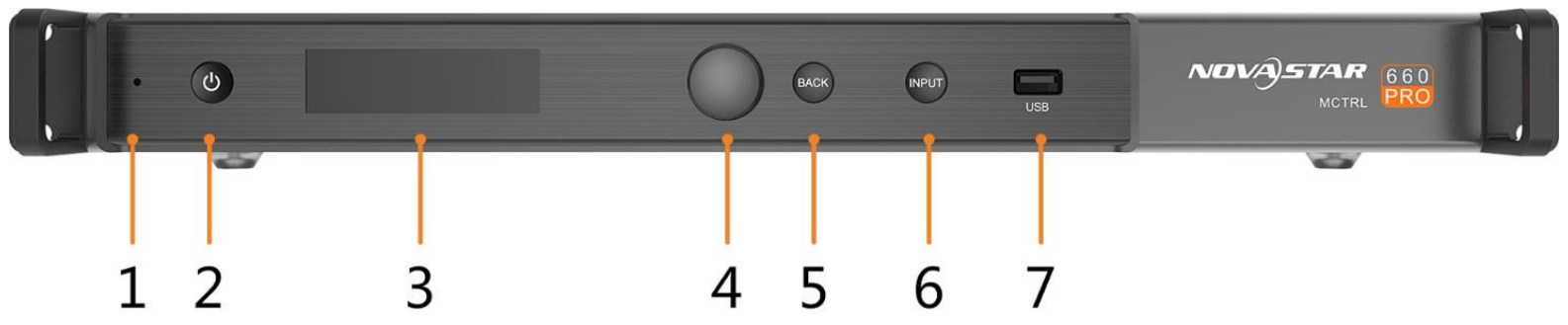

| No. | Name | Description |
| 1 | Running Indicator | Green: The device is running normally.Red: Standby |
| 2 | Standby Button | Power on or off the device. |
| 3 | OLED Screen | Display the device status, menus, submenus and messages. |
| 4 | Knob | Select menus, adjust parameters, and confirm operations. |
| 5 | BACK | Go back to the previous menu or exit the current operation. |
| 6 | INPUT | Used to select the input |
| 7 | USB | Used to update the firmware |
1. Inputs
− 1x3G-SDI
− 1x HDMI1.4a
− 1xSL-DVI
2. 6x Gigabit Ethernet outputs, 2x optical outputs
3. 8-bit, 10-bit and 12-bit inputs
4. Image mirroring
Multi-angle image mirroring options allow for more cool and dazzling stage effects.
5. Low latency
When low latency and input source sync are enabled, and cabinets are connected vertically, the delay between the input source and receiving card can be reduced to one frame.
6. Individual gamma adjustment for RGB
For 10-bit or 12-bit inputs, this function can individually adjust the red gamma, green gamma and blue gamma to effectively control image non- uniformity in low grayscale conditions and white balance offset, allowing for a more realistic image.
7. Pixel level brightness and chroma calibration
Work with NovaStar’s high-precision calibration system to calibrate the brightness and chroma of each pixel, effectively removing brightness differences and chroma differences, and enabling high brightness consistency and chroma consistency.
8. Input monitoring
9. One-click backup and restore
10. Screen configuration on web
11. Cascading of up to 8 MCTRL660 PRO devices
Rear panel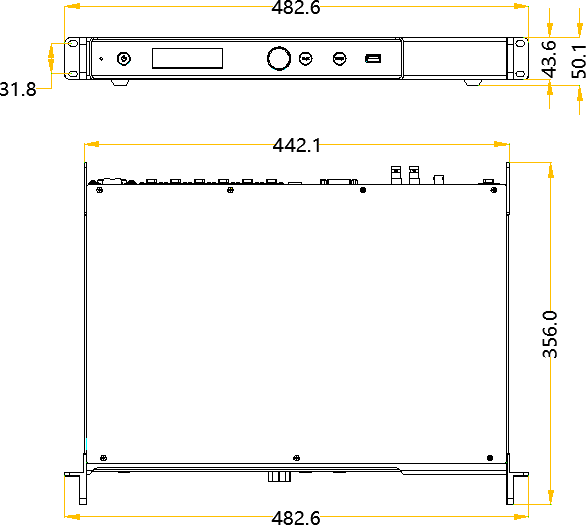
| Input | Features | ||
| Bit Depth | Sampling Format | Max Input Resolution | |
| HDMI 1.4a | 8bit | RGB 4:4:4YCbCr 4:4:4 YCbCr 4:2:2 YCbCr 4:2:0 | 1920×1200@60Hz |
| 10bit/12bit | 1920×1080@60Hz | ||
| Single-link DVI | 8bit | 1920×1200@60Hz | |
| 10bit/12bit | 1920×1080@60Hz | ||
| 3G-SDI | Max input resolution: 1920×1080@60Hz
| ||
